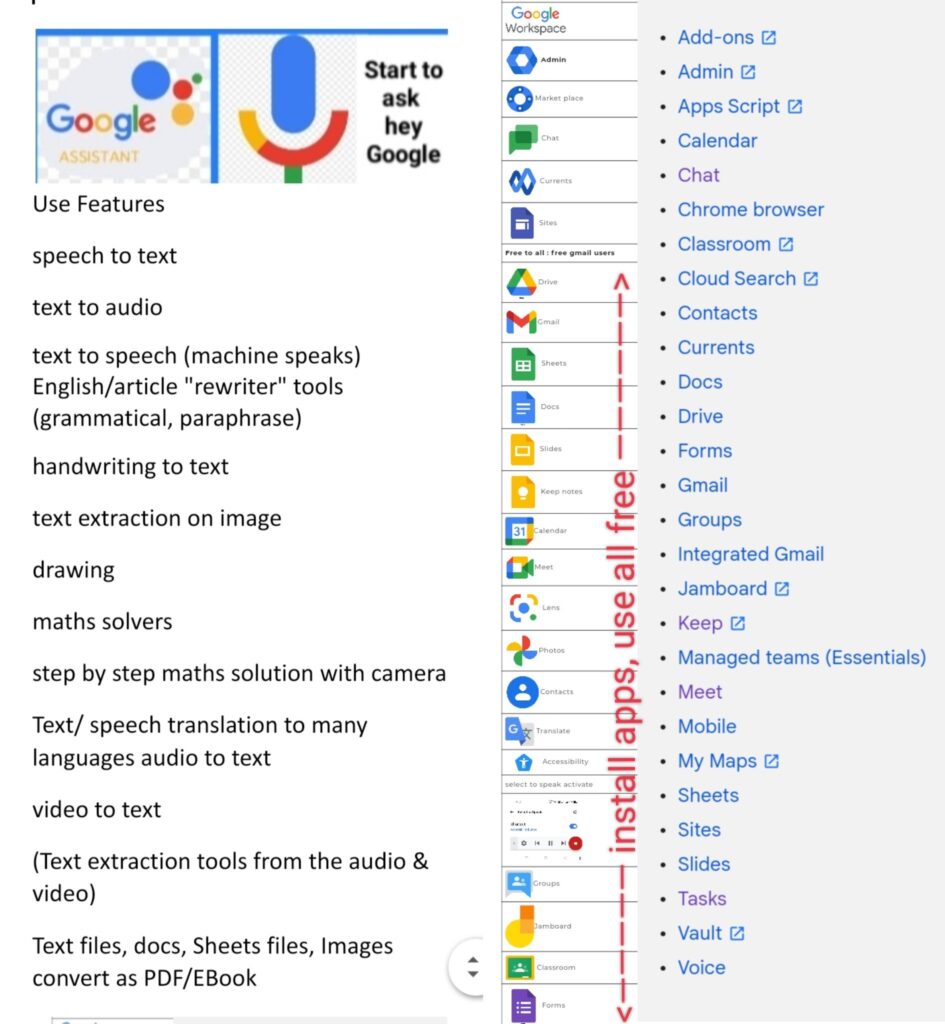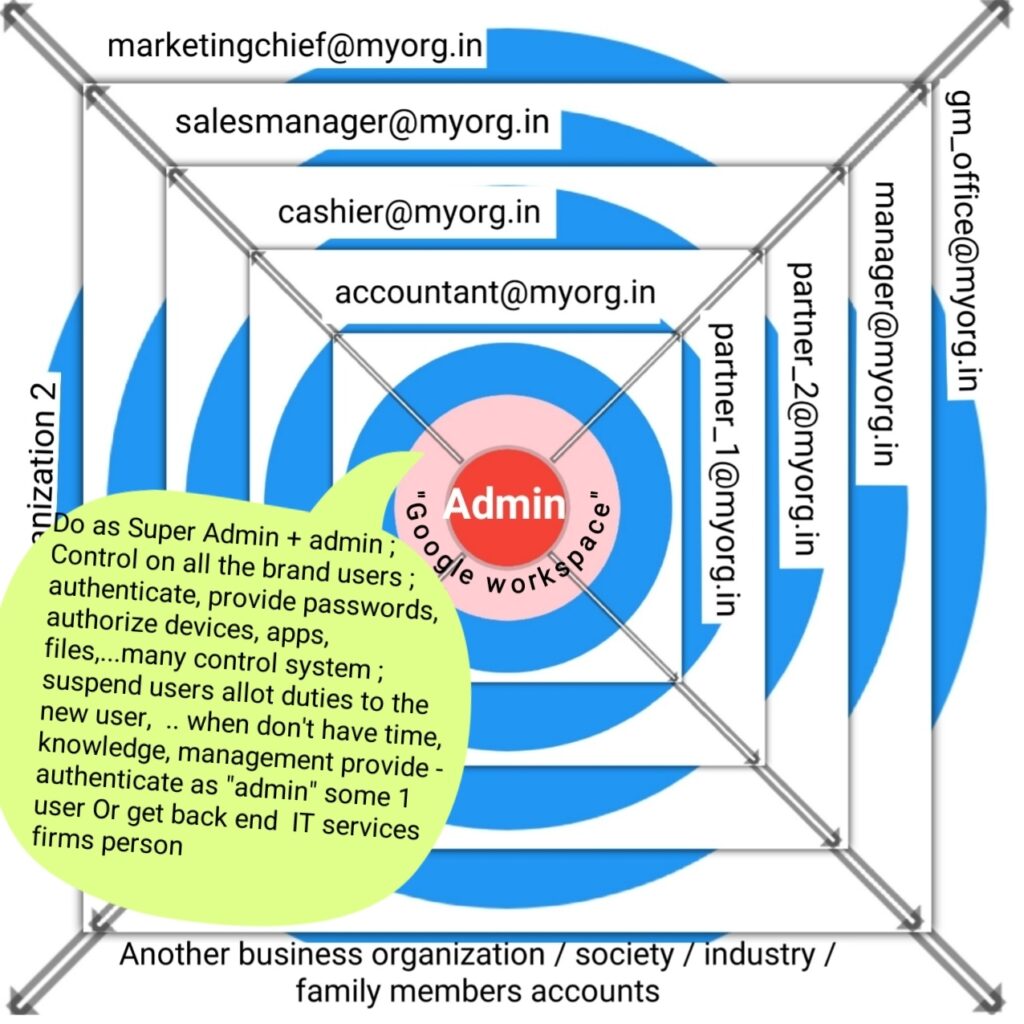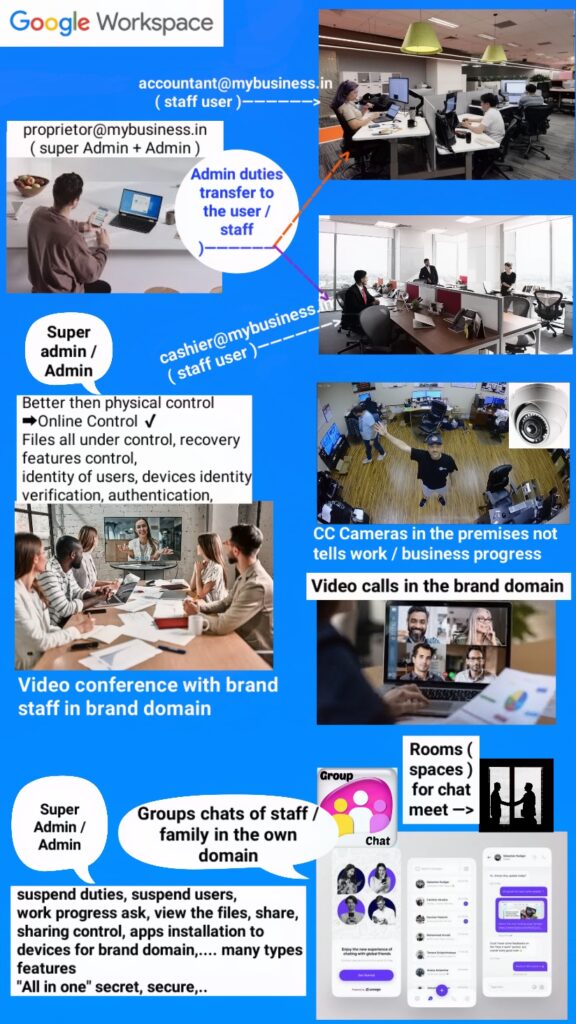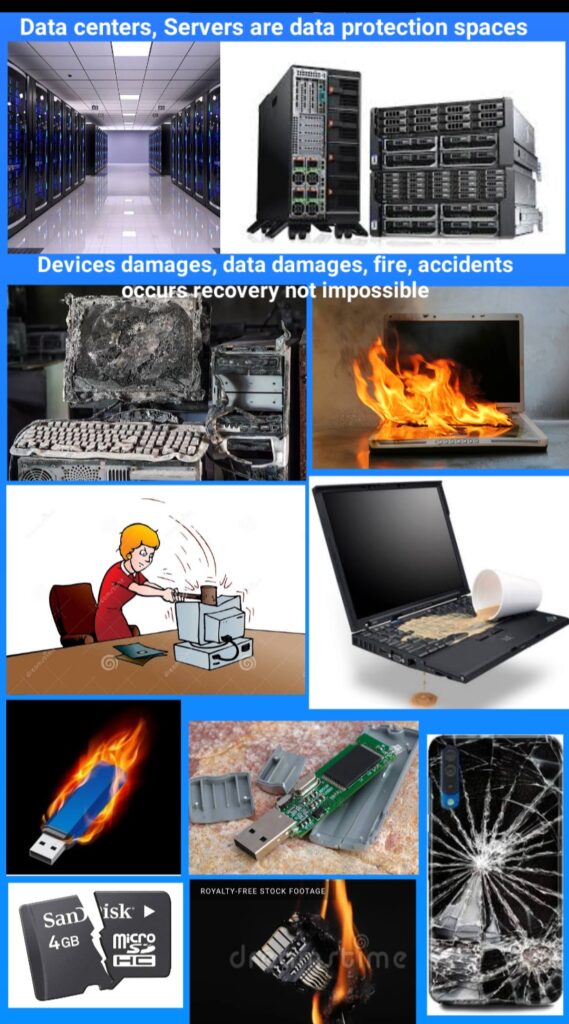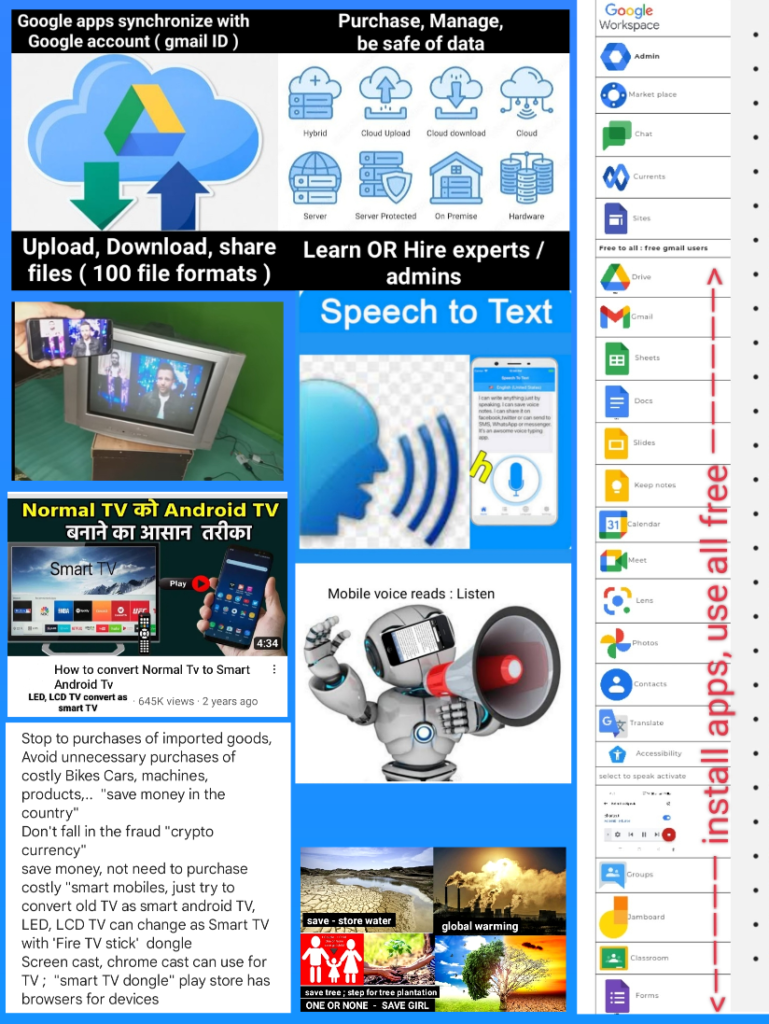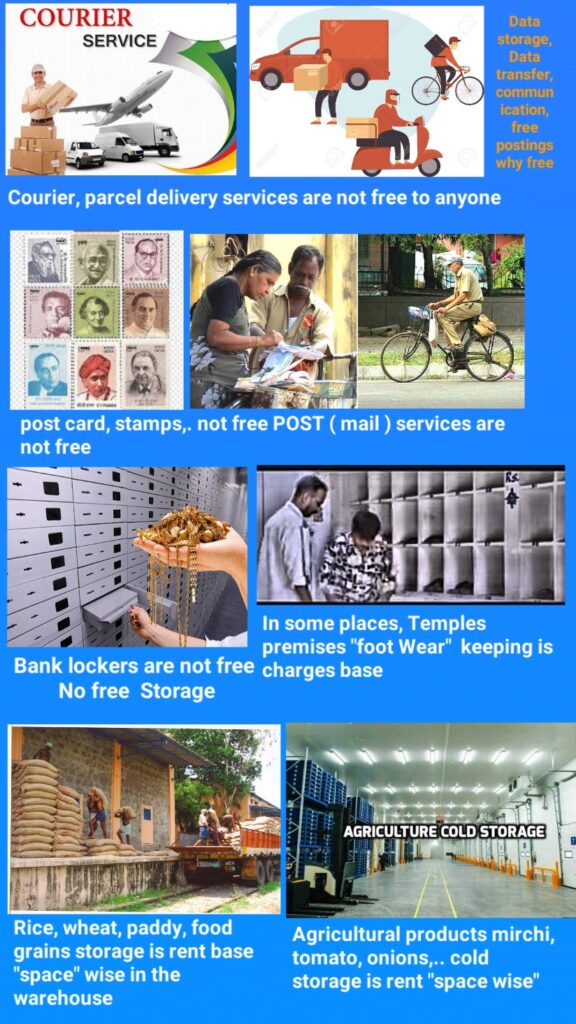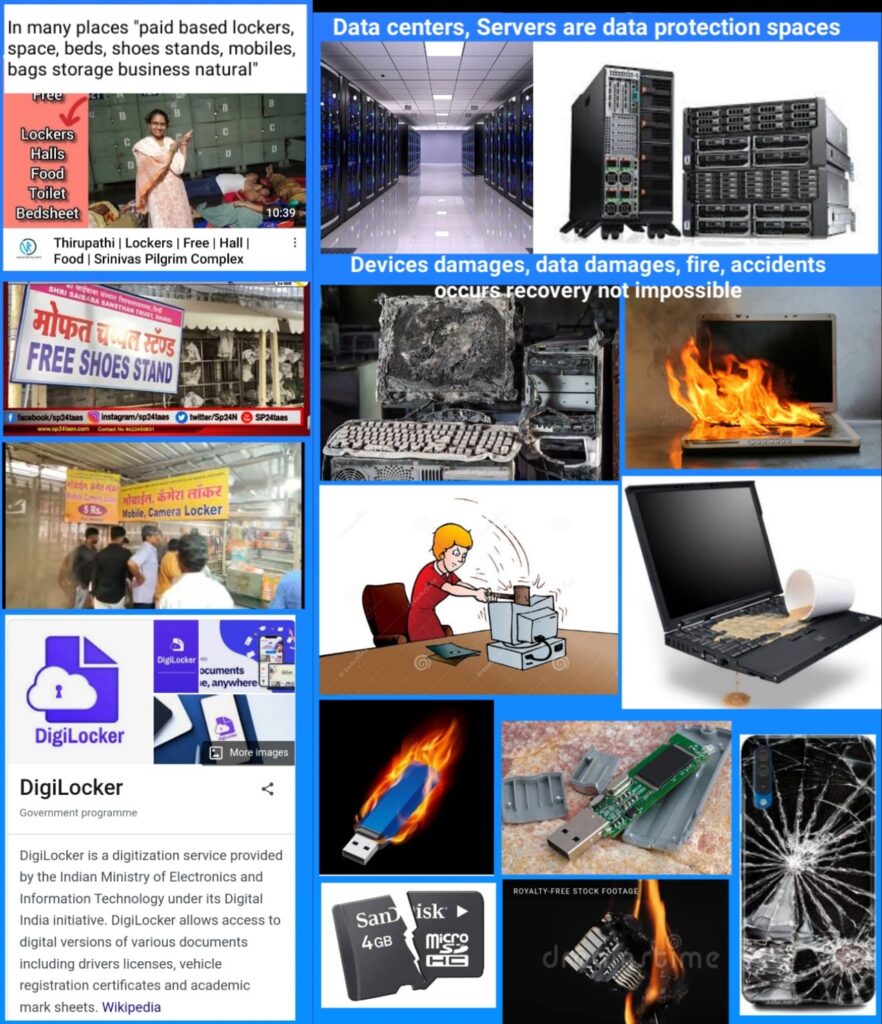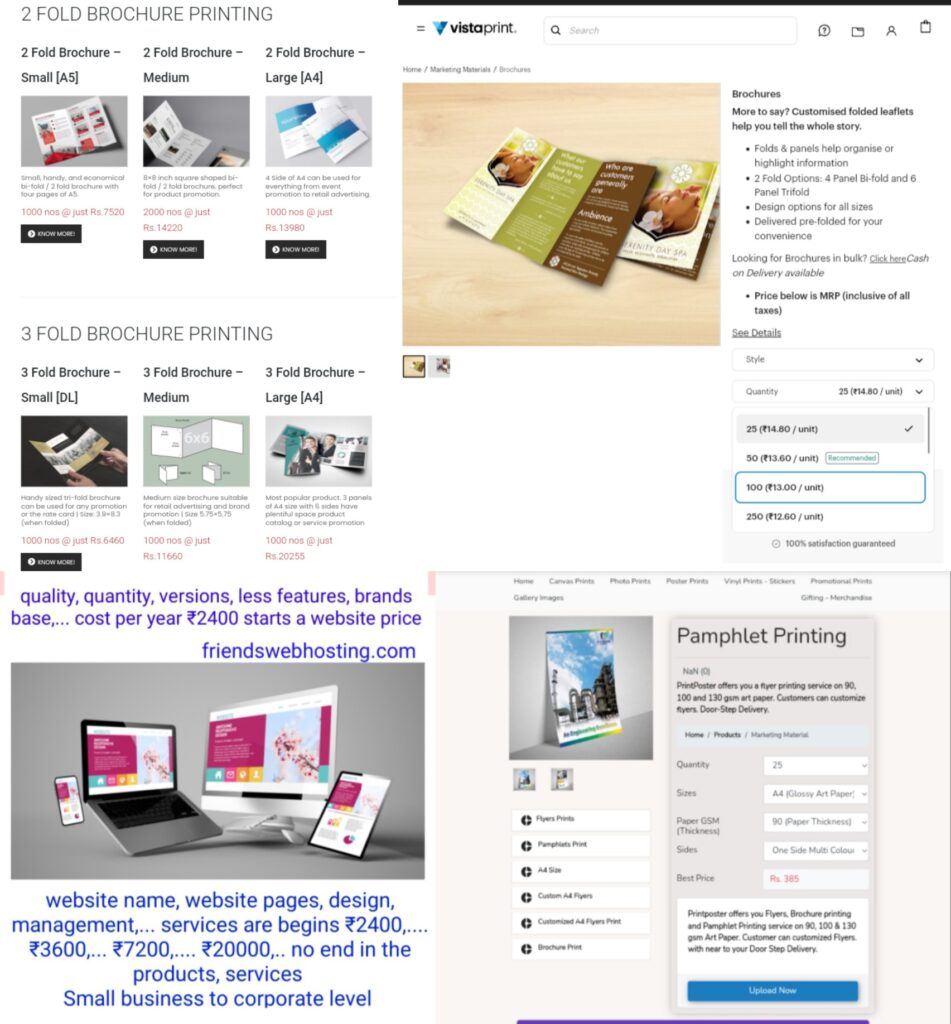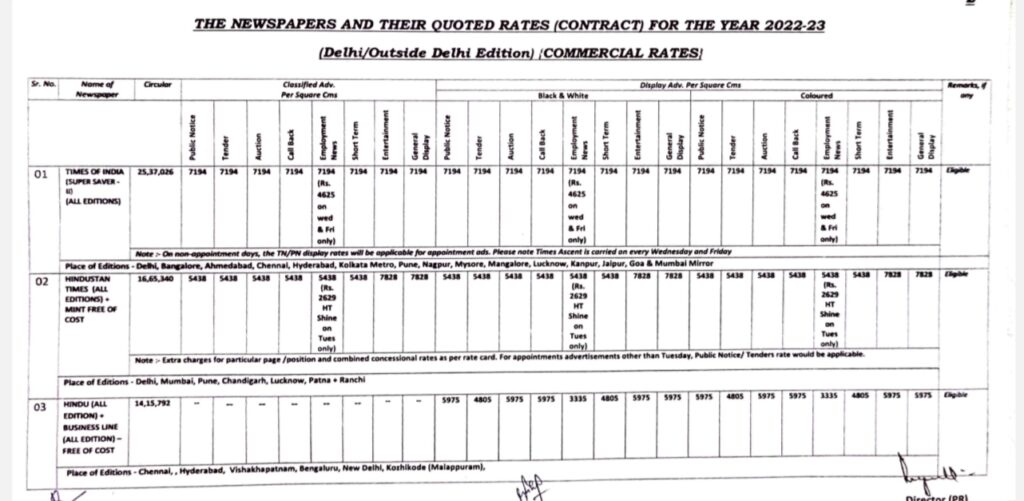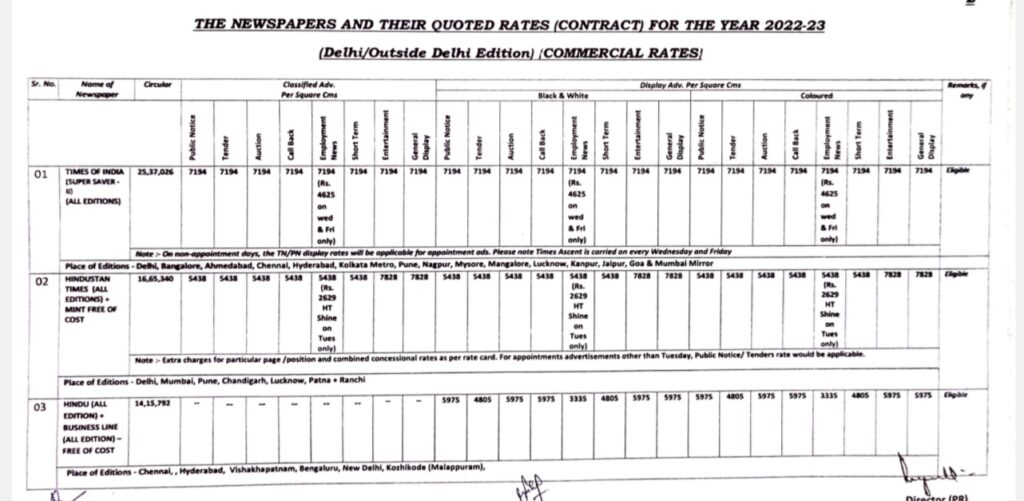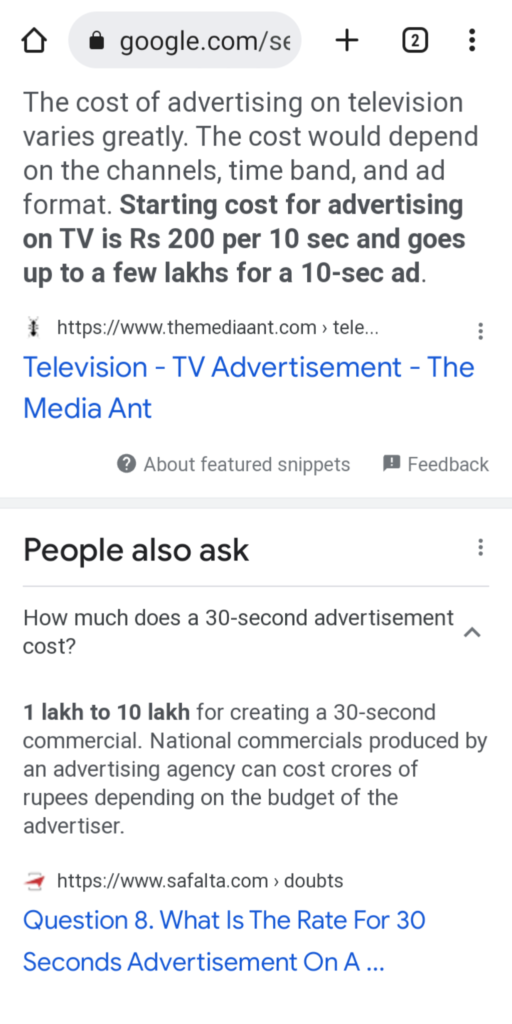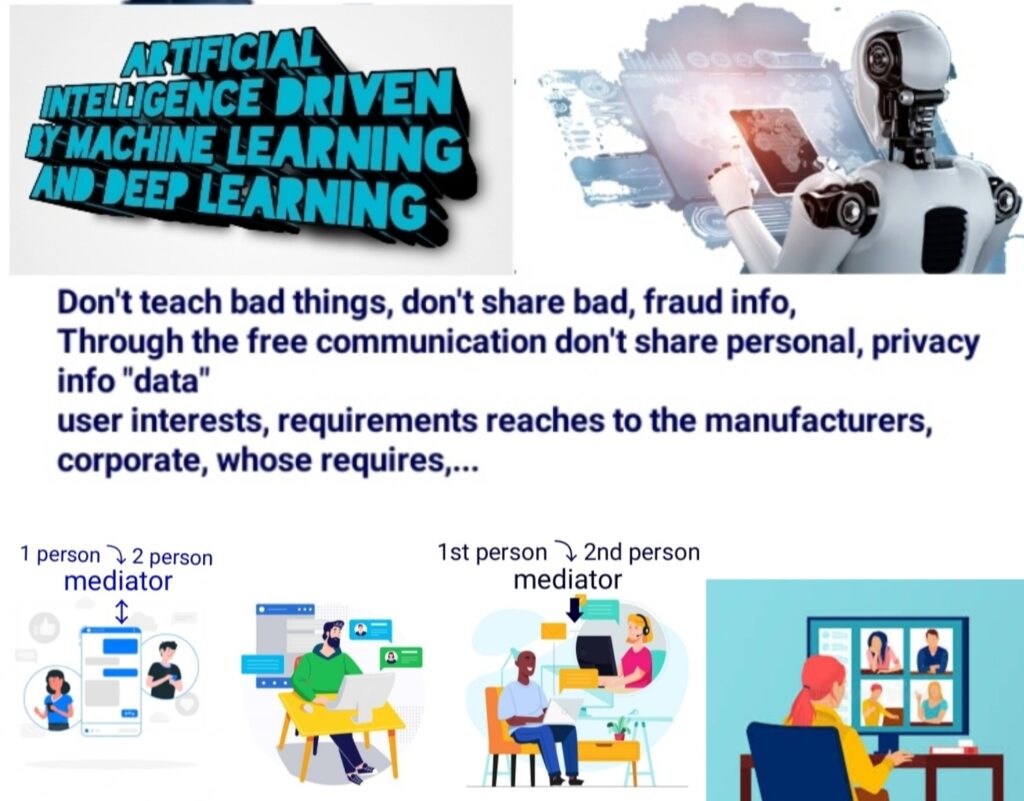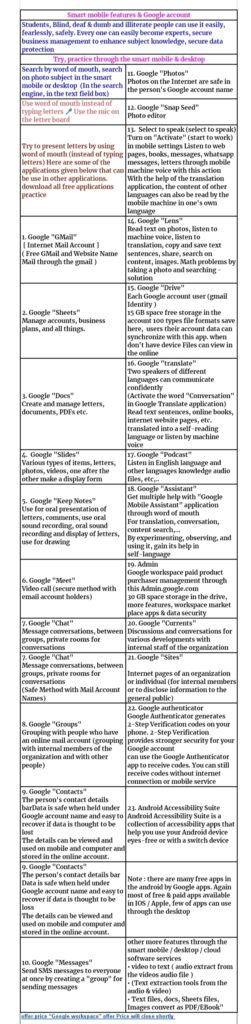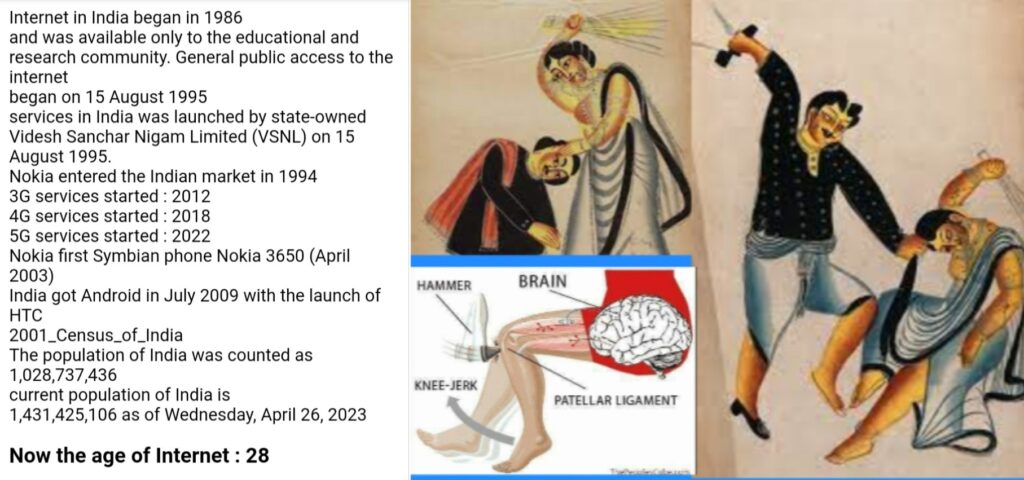online mail info
Kindly share knowledge, images, information , this webpage to the smart mobile users
data security, cyber security, business safety,. is in public hands
Common man, poverty users , students, learners can use free things
( free emails, free messengers, free WhatsApp, free video calls, free social media visits & entertainment [ social media = exhibition media ]
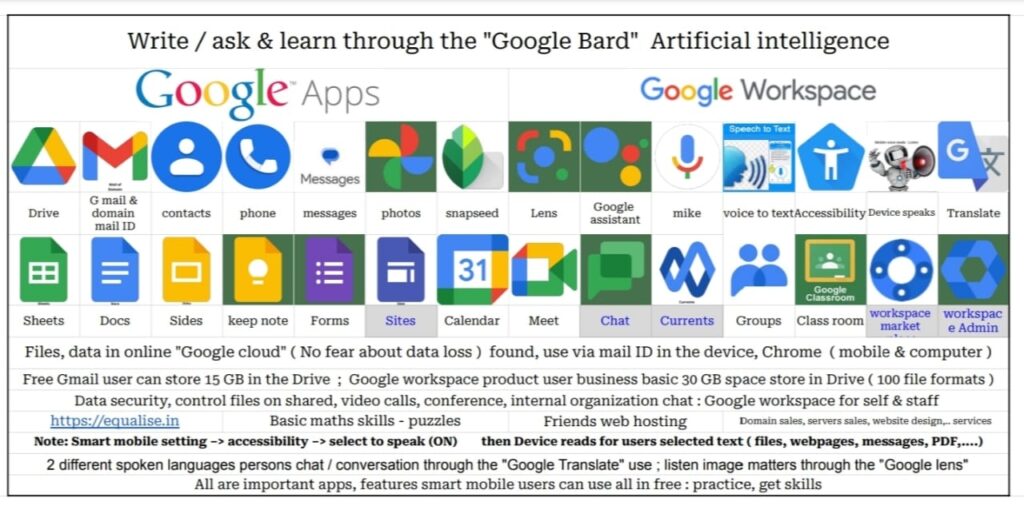

| Smart mobile features & Google account | |
| Students, Blind, deaf & dumb and illiterate people can use it easily, fearlessly, safely. Every one can easily become experts, secure business management to enhance subject knowledge, secure data protection | |
| Try, practice through the smart mobile & desktop | |
| Search by word of mouth, search on photo subject in the smart mobile or desktop (In the search engine, in the text field box) | 11. Google “Photos” Photos on the Internet are safe in the person’s Google account name |
| Use word of mouth instead of typing letters 🎤 Use the mic on the letter board | 12. Google “Snap Seed” Photo editor |
| Try to present letters by using word of mouth (instead of typing letters) Here are some of the applications given below that can be use in other applications. download all free applications practice | 13. Select to speak (select to speak) Turn on “Activate” (start to work) in mobile settings Listen to web pages, books, messages, whatsapp messages, letters through mobile machine voice with this action With the help of the translation application, the content of other languages can also be read by the mobile machine in one’s own language |
| 1. Google “GMail” [ Internet Mail Account ] ( Free GMail and Website Name Mail through the gmail ) |
14. Google “Lens” Read text on photos, listen to machine voice, listen to translation, copy and save text sentences, share, search on content, images. Math problems by taking a photo and searching – solution |
| 2. Google “Sheets” Manage accounts, business plans, and all things. |
15. Google “Drive” Each Google account user (gmail Identity ) 15 GB space free storage in the account 100 types file formats save here, users their account data can synchronize with this app. when don’t have device Files can view in the online |
| 3. Google “Docs” Create and manage letters, documents, PDFs etc. |
16. Google “translate” Two speakers of different languages can communicate confidently (Activate the word “Conversation” in Google Translate application) Read text sentences, online books, internet website pages, etc. translated into a self-reading language or listen by machine voice |
| 4. Google “Slides” Various types of items, letters, photos, videos, one after the other make a display form |
17. Google “Podcast” Listen in English language and other languages knowledge audio files, etc,.. |
| 5. Google “Keep Notes” Use for oral presentation of letters, comments, use oral sound recording, oral sound recording and display of letters, use for drawing |
18. Google “Assistant” Get multiple help with “Google Mobile Assistant” application through word of mouth For translation, conversation, content search,… By experimenting, observing, and using it, gain its help in self-language |
| 6. Google “Meet” Video call (secure method with email account holders) |
19. Admin Google workspace paid product purchaser management through this Admin.google.com 30 GB space storage in the drive, more features, workspace market place apps & data security |
| 7. Google “Chat” Message conversations, between groups, private rooms for conversations |
20. Google “Currents” Discussions and conversations for various developments with internal staff of the organization |
| 7. Google “Chat” Message conversations, between groups, private rooms for conversations (Safe Method with Mail Account Names) |
21. Google “Sites” Internet pages of an organization or individual (for internal members or to disclose information to the general public) |
| 8. Google “Groups” Grouping with people who have an online mail account (grouping with internal members of the organization and with other people) |
22. Google authenticator Google Authenticator generates 2-Step Verification codes on your phone. 2-Step Verification provides stronger security for your Google account can use the Google Authenticator app to receive codes. You can still receive codes without internet connection or mobile service |
| 9. Google “Contacts” The person’s contact details barData is safe when held under Google account name and easy to recover if data is thought to be lost The details can be viewed and used on mobile and computer and stored in the online account. |
23. Android Accessibility Suite Android Accessibility Suite is a collection of accessibility apps that help you use your Android device eyes-free or with a switch device |
| 9. Google “Contacts” The person’s contact details bar Data is safe when held under Google account name and easy to recover if data is thought to be loss The details can be viewed and used on mobile and computer and stored in the online account. |
Note : there are many free apps in the android by Google apps. Again most of free & paid apps available in IOS / Apple, few of apps can use through the desktop |
| 10. Google “Messages” Send SMS messages to everyone at once by creating a “group” for sending messages |
other more features through the smart mobile / desktop / cloud software services • video to text ( audio extract from the videos audio file ) • (Text extraction tools from the audio & video) • Text files, docs, Sheets files, Images convert as PDF/EBook” |
Purchase Domains & products
whose wish safety, data security,.. Get servers, websites, E commerce websites, projects,.. Use paid digital marketing services only